What are HubSpot custom objects and do you have a good use case for them? Dive into this crash course to learn if they're a good fit for your business.

With HubSpot’s custom objects, you can store, customize, and structure your data to fit your company’s needs. Yet, just because they offer the flexibility to architect your portal the way you want doesn’t quite mean they’re always necessary. In some cases, a standard object or custom property will work just fine.
The question is: How do you know if and when to use a custom object? In our three-part video series, we not only answer this, but we also dive deeper into designing and implementing a custom object that will serve you well in workflows, reporting, and more. As you progress from beginner to expert, you’ll know for sure what situations call for a custom object and how to build and maintain one if necessary.
Watch our beginner, intermediate, and advanced video lessons to learn the in’s and out’s of custom objects and whether you need one today.
The first video in our series feature Kyle Jepson of HubSpot and Daniel Lynton of Lynton breaks down the basics of custom objects, including:
You’ll also discover more behind the brainstorming, creating, and maintaining of custom objects.
The second video in our course, featuring Dylan Sellberg of HubSpot and Daniel Lynton of Lynton, discusses the technical details behind migrating data and setting up custom objects inside of HubSpot. They’ll answer questions like:
Learn all the technical aspects surrounding custom objects here.
The final video featuring Winnie Hien of HubSpot tackles the toughest custom objects questions, helping turn novices into experts. She covers:
After watching all three, you’ll be able to confidently determine whether or not to move forward with custom objects!
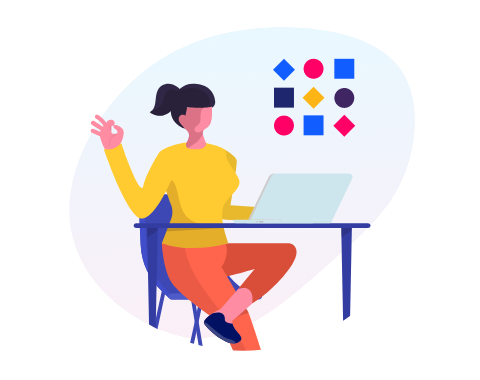
Then download our worksheet, “Custom Objects - Go or No Go!” In it, we’ll provide a series of scenarios involving custom objects where you answer “yes” or “no.” If you answer mostly “yes,” then a custom object may be right for your organization!