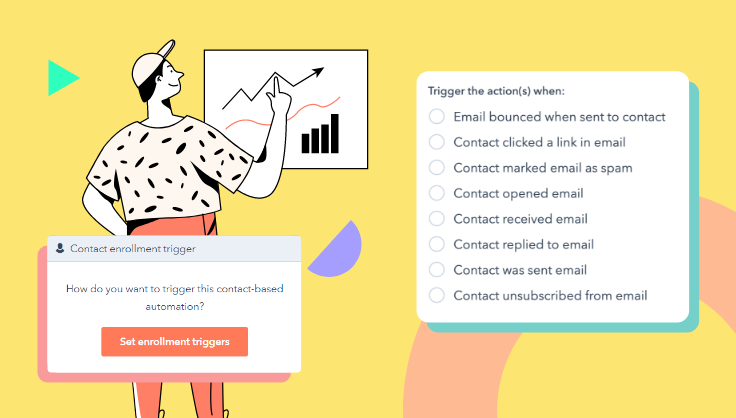
September 26, 2022
When it comes to adding new features and updating current tools, HubSpot’s always known for bringing it. But in the last few months, they’ve brought their A-game.
As a Wix HubSpot integration app user, you may wonder how this applies to your experience. Our team has rounded up some of the most impactful new updates and how they may affect your team below.
Ready to transform your marketing and accelerate your revenue but don’t have the budget for Marketing Hub Pro or Enterprise? Don’t sweat. Automation for your email and forms is now available for Marketing Hub Starter users.
With this update, you can take the form and contact data your integration passes to HubSpot and use it to automate everything from event registration to newsletters and lead nurtures. Before long, your marketing department will be “setting and forgetting it” — that is, until it comes time to report on your automation efforts.
Read More - How to Build a HubSpot + Wix Marketing Powerhouse
Does your company’s leadership request frequent reports? Put it on autopilot with these expanded options. This feature will allow you to have more weekly and monthly recurring report scheduling options to email reports or dashboards.
Your expanded options are available in the “Email this Dashboard” option within the Dashboard Action drop-down for Dashboards. Your reports will be available in the “Email this Report” menu option. Just select your cadence and go on your way.
HubSpot is on a mission to transform the B2B buying process. Now all Marketing Hub Starter and above users can create a form and accept payment via that same form in just a few seconds. Doing so eliminates the clunky experience of using multiple tools and redirecting your customers to new pages. Once you have that data, you can use those details to trigger appropriate workflows, such as follow-up lead nurture or a potential upsell opportunity.
Want to give your customers the chance to make payments directly from an email? You can do that as well by adding a payment CTA to any section of an email. The payment button will take your buyers directly to a checkout page where they can start and finish their transaction. After that, you can access their data to track, view, and analyze your revenue.
Did you know that only 3% of companies’ data meets basic quality standards? With the Wix HubSpot integration/app, you’re sometimes at the mercy of what your visitor enters into your form. This can either go well or land you in that unfortunate 97%.
HubSpot’s new data quality tools ensure your data is clean, clear, and controlled so you can utilize it properly and accurately. Specific tools like the Import Error Handling function discover and fix errors before they hit your HubSpot account. The Data Quality Automation Recommendations tool uses artificial intelligence to improve formatting issues with properties, such as capitalization and spacing. Note: These updates are only available to Operations Professional and Enterprise users.
If you’ve been a HubSpot user for a while, you know just how frequently their teams optimize the platform. These new features are just a few examples! If you need help navigating any of them or have questions about your integration, don’t hesitate to reach out.