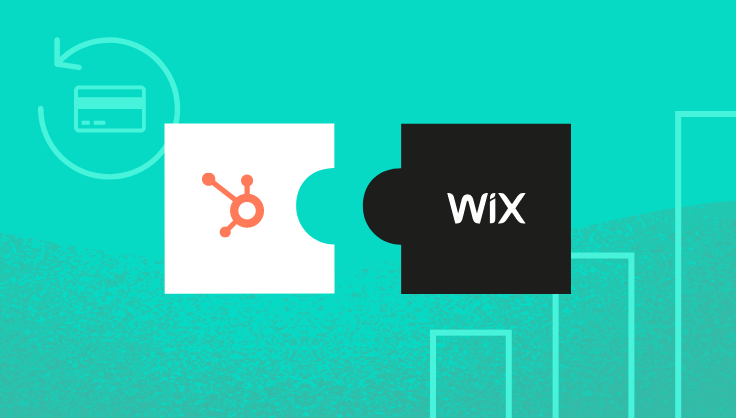
August 16, 2022
Since launching our HubSpot Wix integration/app, we’ve learned a lot about our users.
For example, most companies using this integration sell digital products, ranging from software to services. They’re typically on the smaller side and use systems like PandaDoc and Microsoft Office on top of Wix and HubSpot. Several users offer memberships or subscriptions. All are for-profit. We also know just how essential using HubSpot in tandem with Wix is to them.
Does this sound like you?
If so, you'll be excited to learn about a new HubSpot offering you can use with your Wix site that will help grow your business. It’s called HubSpot Payments.
Let’s dive in.
HubSpot heard that the B2B buying process is cumbersome. There’s quoting contracting, billing, and more. And what’s worse — most businesses perform these tasks on different platforms, creating data silos and confusion. Have you ever had to email multiple contacts at various companies to handle an issue if a payment or billing error occurs? We imagine it’s not fun.
Fortunately, HubSpot did something about it by creating its new tool: HubSpot Payments. HubSpot Payments is an “end-to-end payment solution crafted natively inside HubSpot.” It brings every step of the B2B buying process in-house, saving you and your customers time and headaches. Additionally, it makes purchasing from a B2B company similar to a B2C company by letting customers buy services, products, software, or subscriptions online with a credit card.
How? The tool can collect one-time and recurring payments in your HubSpot CRM using quotes or payment links. You can share these links directly using email or chat or by embedding them into your website pages via a link or a form. The tool allows you to manage the entire customer buying experience within HubSpot by providing refunds, payment notifications, and receipts. Once someone has purchased something from your quote or payment link, you can use the data you collect for reporting or triggering workflows. And with the HubSpot Wix integration/app, this will be even easier as form data from your Wix site flows seamlessly into HubSpot.
There are several reasons why you should consider adopting HubSpot payments, but here are a few standouts:
Another great benefit? If you’re already using HubSpot Sales Hub or any Enterprise Hub, there are no monthly fees, minimums, or commitments for using HubSpot Payments. If you aren’t on any of these tiers of HubSpot, the price is still competitive when compared with other payment methods:
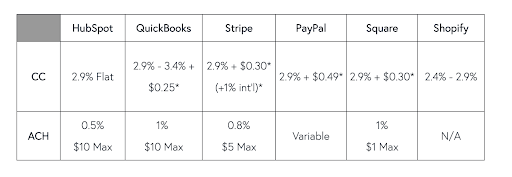
With the HubSpot Wix integration and the HubSpot payments tool, you can truly have it all in one ecosystem, from stellar lead generating forms to payments. You’ll also decrease the time it takes to collect money from your customer while providing them with a better buying experience. It’s a win-win.
To get started, log into your HubSpot account and set up your payments. And remember, we’re always here if you need help.